Indicator card
The indicator chart is used to display the value of one of the indicators of interest and its trend (eg, year-on-year, ring ratio).
1. Create
Click on the Chart -> Index card and draw the indicator card on the canvas.
2. Data settings
1.Basic indicator display
Simply select the indicator field you care about with the y-axis.
2.Show trends
Under the indicator comparison setting, compare the selection date field, open the ring ratio switch button and select the year-on-year or year, the ring ratio and the year-on-year can be displayed simultaneously or only one of them, you can flexibly configure according to your own needs.
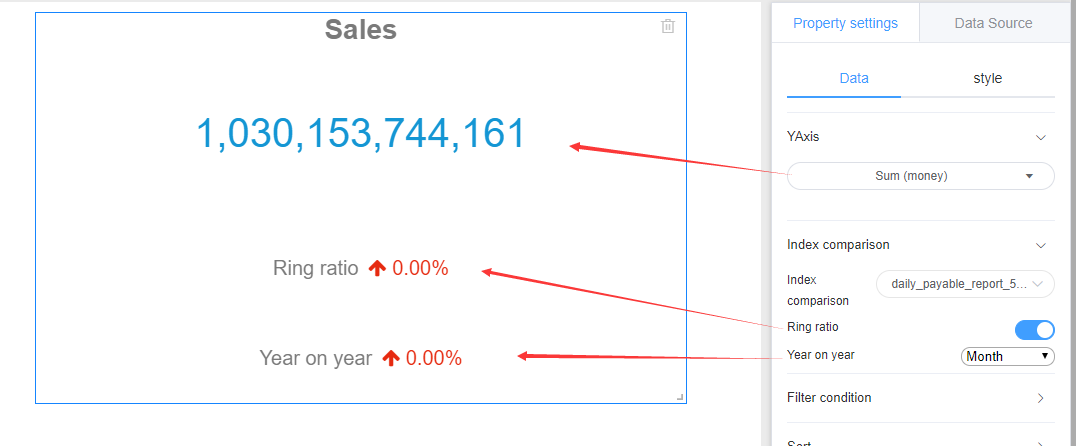
3. Style settings
The indicator card style is divided into: background, title, indicator, comparison name, and comparison value. Background of the title reference line graph style setting the corresponding module.
1、the corresponding module.
Set the font color and font size of the indicator
2、the comparison name
Click the corresponding name to edit the name in the input box, and lose the focus to save
3、the contrast value
Set the font color and font size of the contrast value.
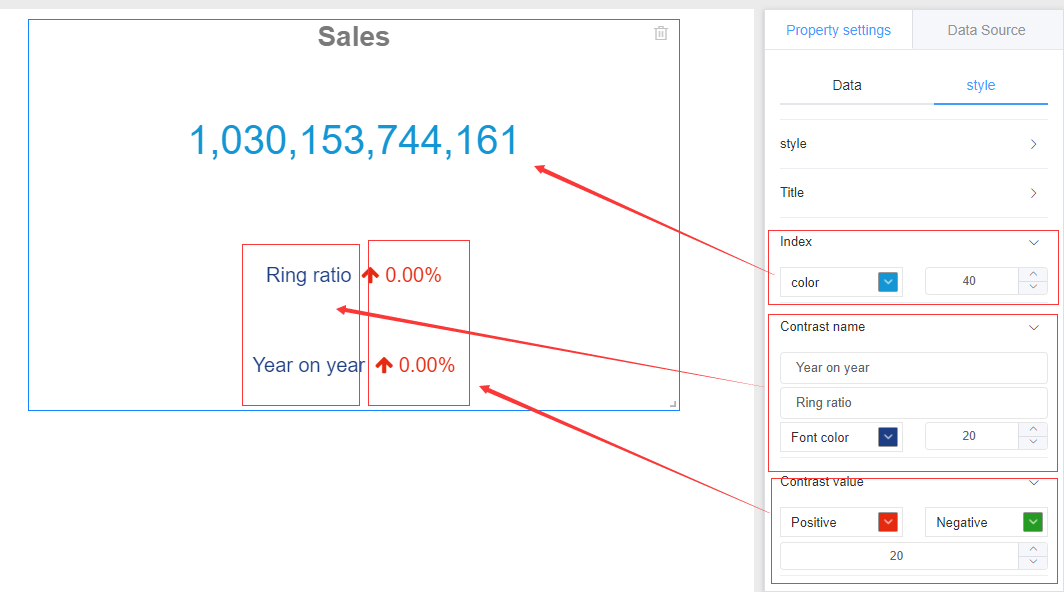
4. Location and size
Referring line chart setting position and size