Auxiliary tool
Auxiliary tool that provides two components, title and text, to help us improve the report page.
1. Create
Click on the top toolbar helper to select the required component from the drop down menu.
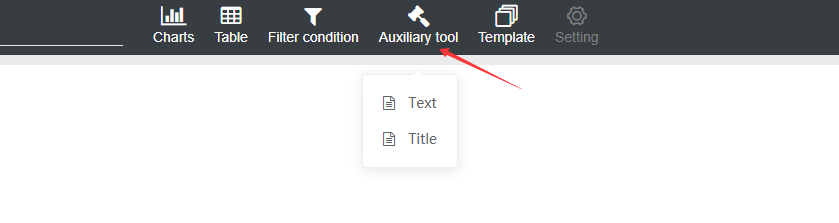
2. Title
1、title class configuration
Property Settings -> Data
Label: We offer six labels from h1 to h6, and you can select the appropriate label as needed.
Text (title content): Just enter the title in the text box.
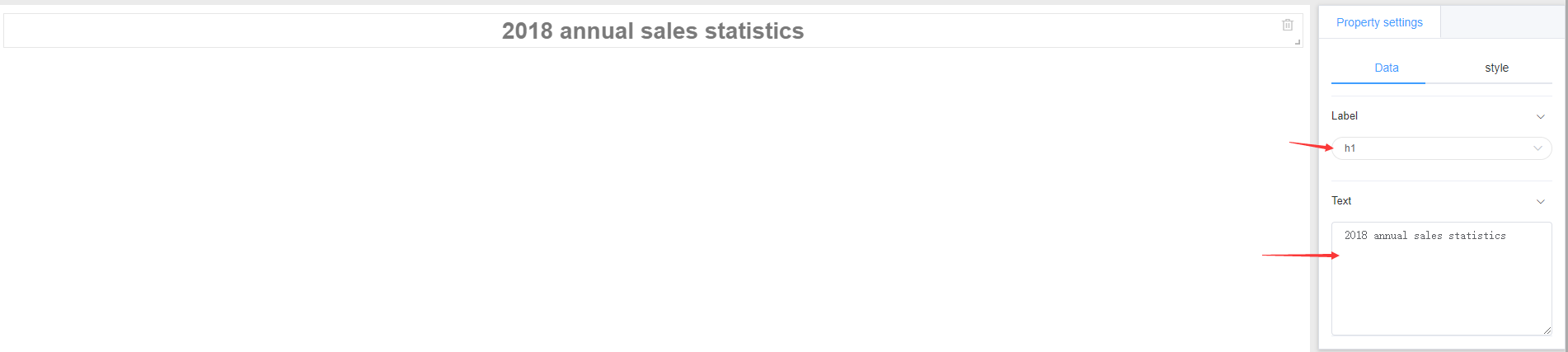
2、heading style configuration
Property Settings -> Style
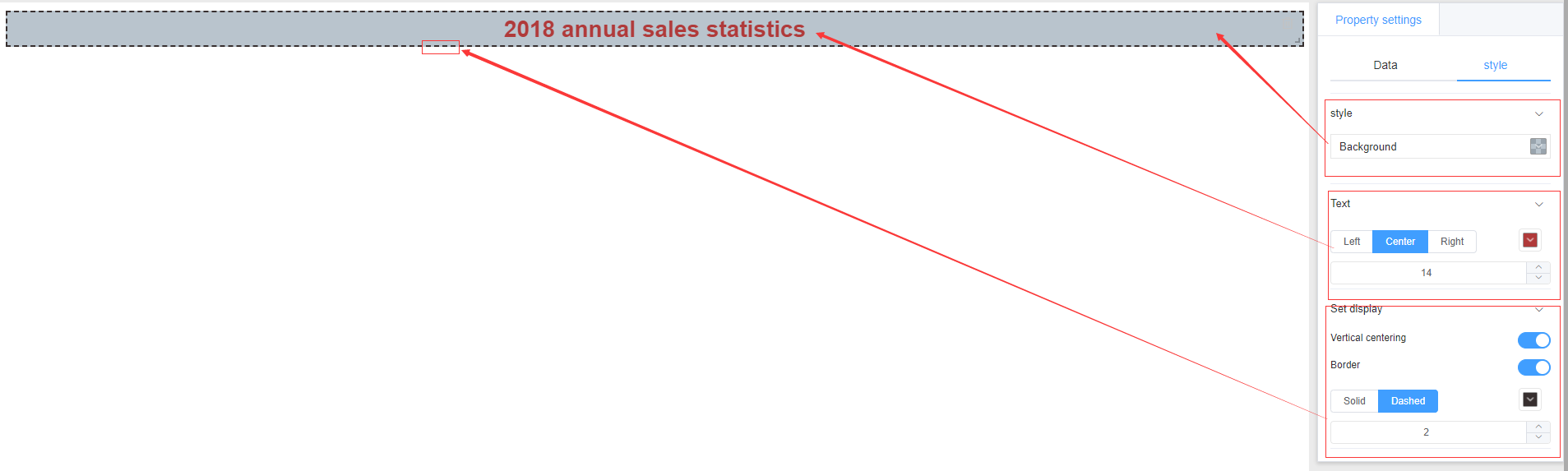
3. Text
The text is intended to provide a textual description of the report, making our report more conducive to reading.
1、Text class
Property Settings -> Data Click the 'Content' button under the text to bring up the text editor.
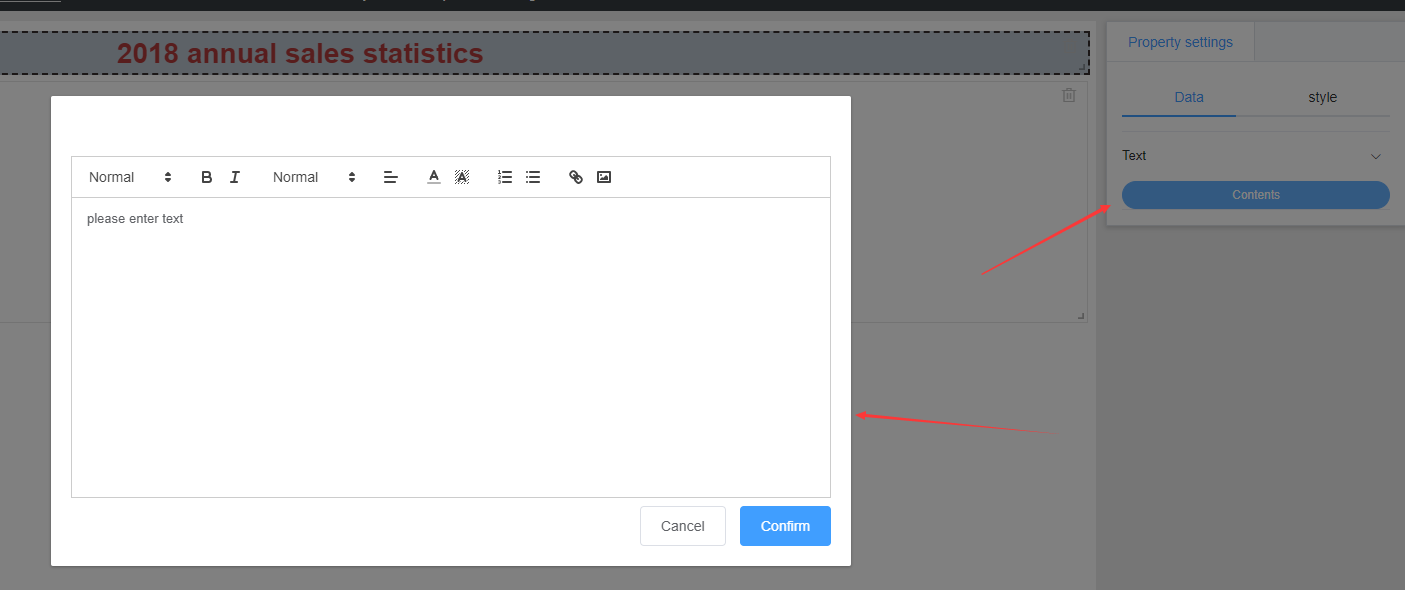
2、style configuration
Please refer to the title style configuration
4. Location and size
Referring line chart setting position and size