Connect to Excel
IH supports Excel uploads and supports multiple Sheets. Here's how to connect to Excel
1. Click Data Source -> Add Connection -> Select Excel
2. Fill in the data source name and upload Excel
IH will automatically analyze the content and field type of Excel, and use the first line as the field name. If the IH automatic analysis field type is incorrect, you can also manually switch the data type, as shown in the following figure.
3. Click on the test link and save it after the test is passed.
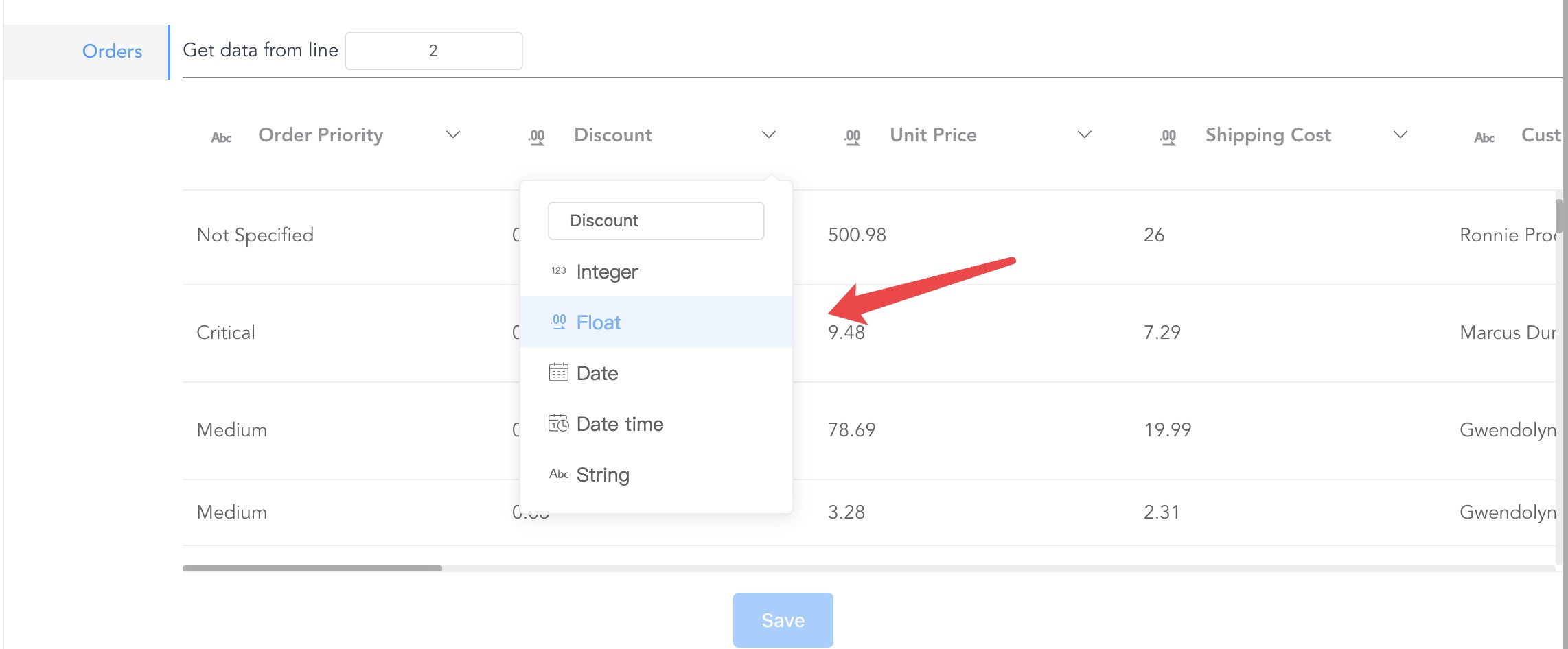
Click the down arrow to quickly switch between data types and rename fields in the pop-up window.