Hyperlink
When we want to make a hyperlink to the queryed data (such as the product name jumps to the detailed page of the product), then we need to use our hyperlink function.
1.Hyperlink selection
1. After the report data is completed, select one of the column names (Y-axis), click the hyperlink function, and select the setting hyperlink function.
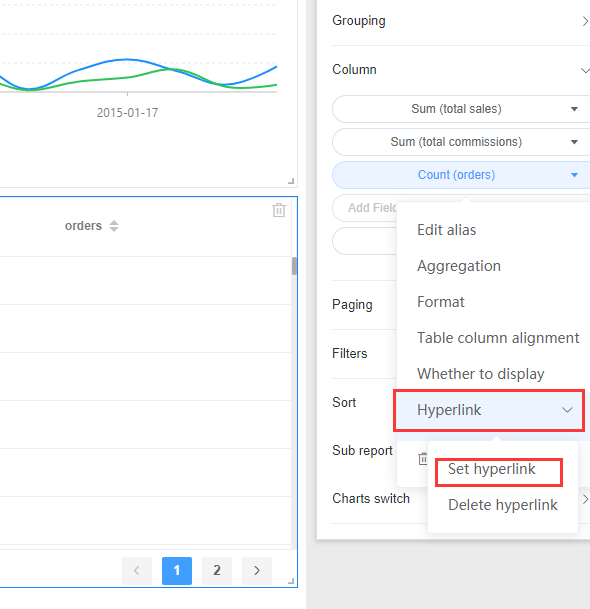
2. After clicking, a modal box will pop up, and you can add hyperlinks according to your actual needs.
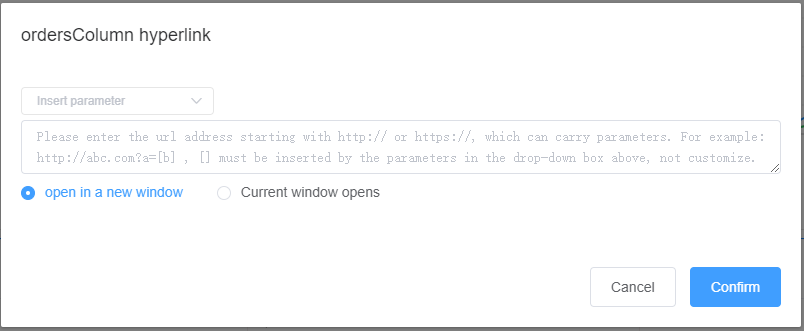
2.Hyperlink operation
1.You can add a hyperlink to the product details page for this field.
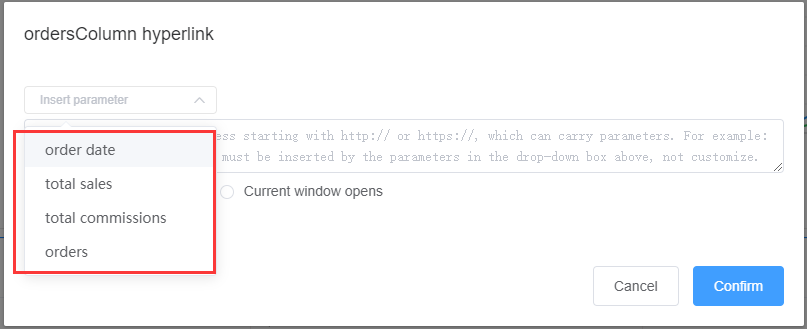
2. If you need to add parameters to the following hyperlinks, you can choose to insert the parameters to achieve, the parameters are the field names you find out.
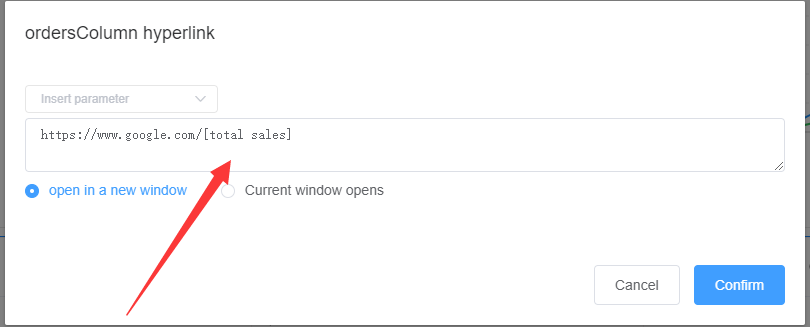
3.Finally, if you need your web page to open in a new window after clicking, you can choose to open a new window.
4.The final display is as shown below. The hyperlink has been given to this field. Clicking on this field will jump to the web page you set.
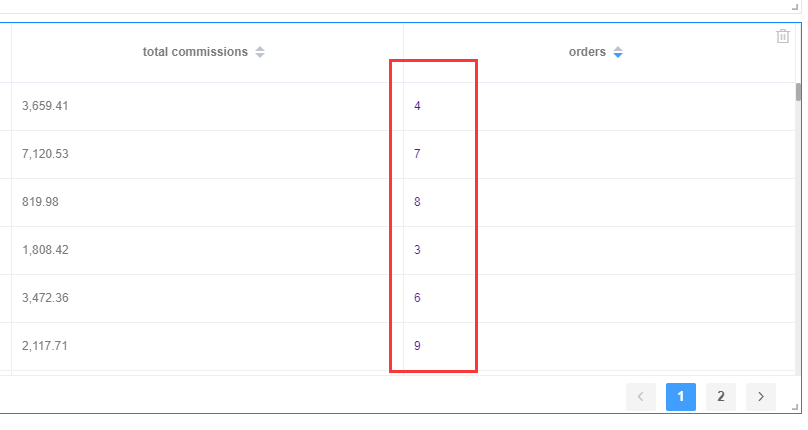
5.When you don't need to use the hyperlink for this field, delete it yourself.