Subreport
If our data needs to be compared, we need to use our subreport function.
1. Sub-report selection
1.Click on the subreport function of the report
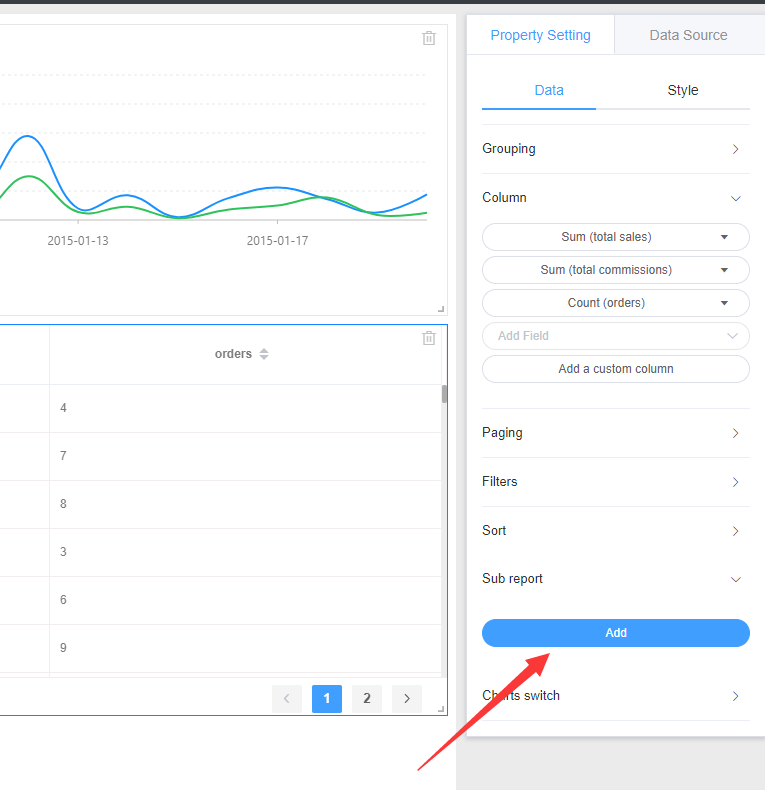
2. After entering the subreport name, select the data source, table name, and table field to be compared.
3.Select the appropriate filter component for both reports
2.Subreport classification
- The same database, different filtering components.
- Different databases, the same filtering component.
The same database, different filtering components:
When we need two sets of data in the same database, the first group of data is the sum of the groups in a period of time, the second group is the sum of the groups in another period of time, and at the same time in a table Reflected in
Different databases, the same filtering component:
When we need two sets of data in the same filtering component, the first group of data is the sum of the grouping of one data source, the second group is the sum of the groupings of the other data source, and at the same time Reflected in the table
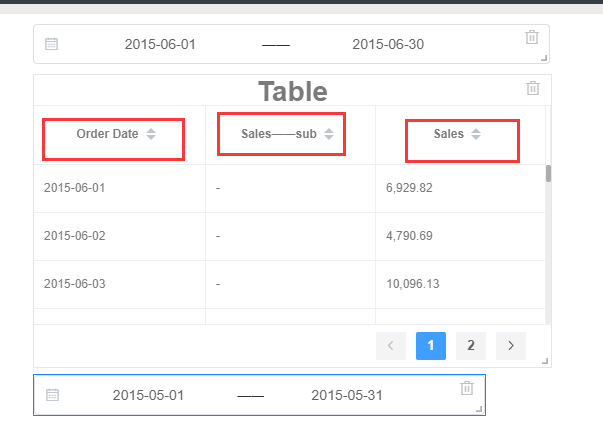
Tips:In the two categories of subreports, the grouped field names must be the same, and the column name aliases must be different.