Page introduction
Open the Create Report page, how to create a report page Reference Quick Start chapter
1. Introduction to the report page
The following picture is the report page
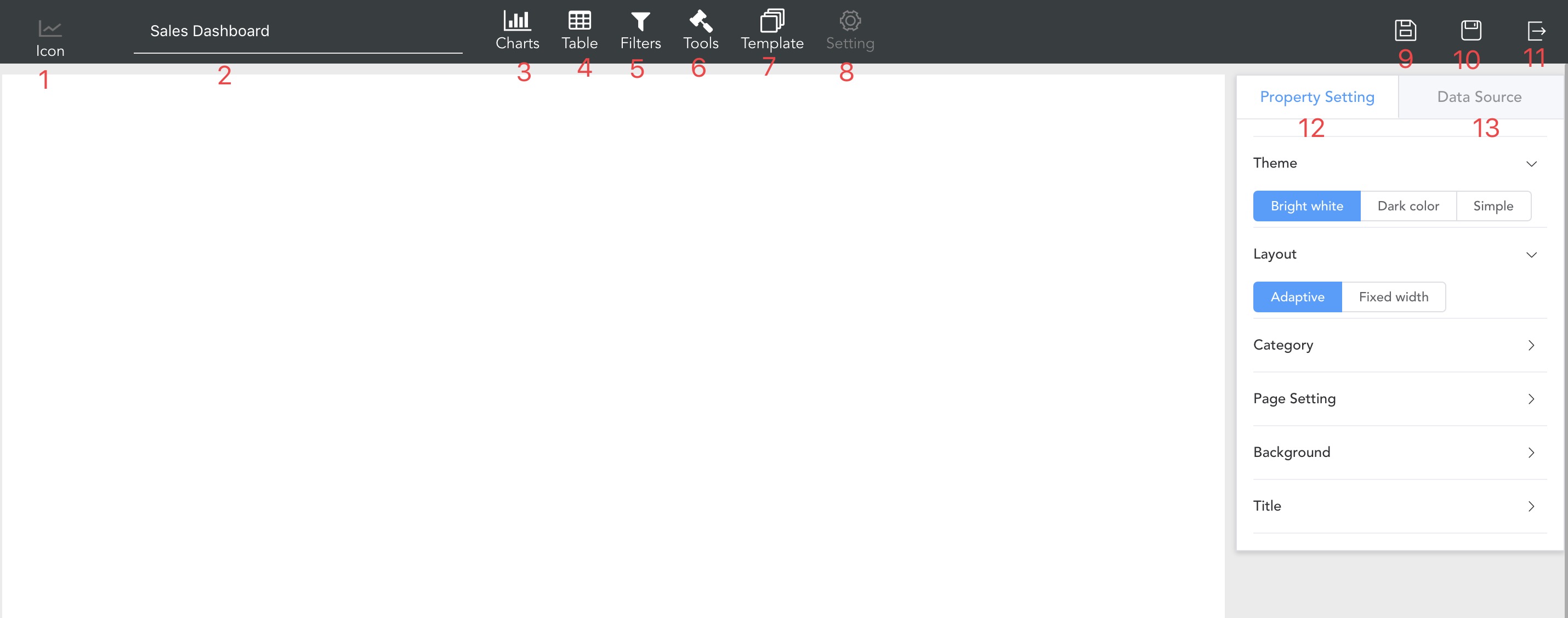
1. The cover icon of the report page can be uploaded by yourself or selected by the system.
2. The name of the report page
3. The chart components supported by the system, including line charts, pie charts, histograms, etc.
4. Table components
5. Filter conditions, including date, time, radio button, multi-select box, text box, etc.
6. Accessibility tools, including text components and title components, etc.
7. Page templates, which can be quickly laid out through page templates
8. Page configuration button
9. Save the current page as a page template
10. Save the report page
12. Report page common property settings
13. Data source configuration
2. Property settings
The property settings of the report page are used to set the public parts of the page, such as the theme, background, and so on.
- Theme: Set the overall style of the page, the default three have three styles, bright white, dark black, simple style
- Layout: The layout of the page, the current fixed width layout is only applicable to external public reports
- Category: Page report cateogry, only for external public reports, internal reports do not need to be filled out
- Page Setup: Page related SEO information, only for external public reports, internal reports do not need to be filled out
- Background: Set the background color of the report component, which will be inherited by subsequent added report components
- Title: Set the title style of the report component, which will be inherited by subsequent added report components
3. Data source
The data source is used to set the data source to which the report page is connected. After the data source is set here, the subsequent added report component will use this data source by default.