Connect data source
Before the data analysis, the first step we need to do is to connect the data. Below we introduce how to connect to the Mysql database.
1. Click Data Source -> Add Connection -> Select Mysql, as shown below
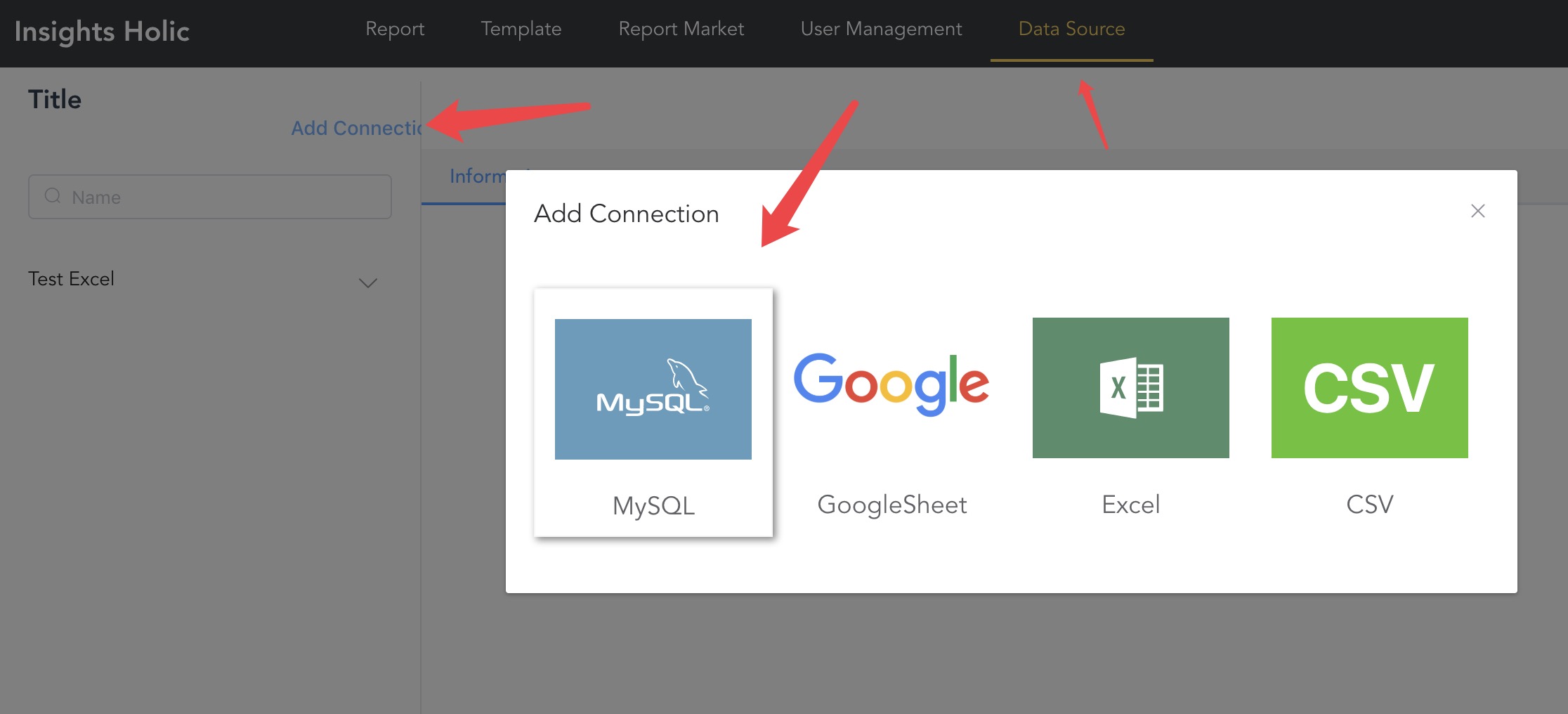
2. Enter the relevant value based on the form
- Data source name: Give the data source a name
- Server: server's ip address or domain name
- Port: Port number used by Mysql
- Database Name: The name of the Mysql database to connect to
- Username: Username to connect to Mysql
- Username: Password to connect to Mysql
3. Click on the test link and save it after the test is passed.
Tips: It is recommended that you create a read-only account for IH to connect to your Mysql server and add the IH server IP 169.46.167.59 to the list that Mysql allows access to.