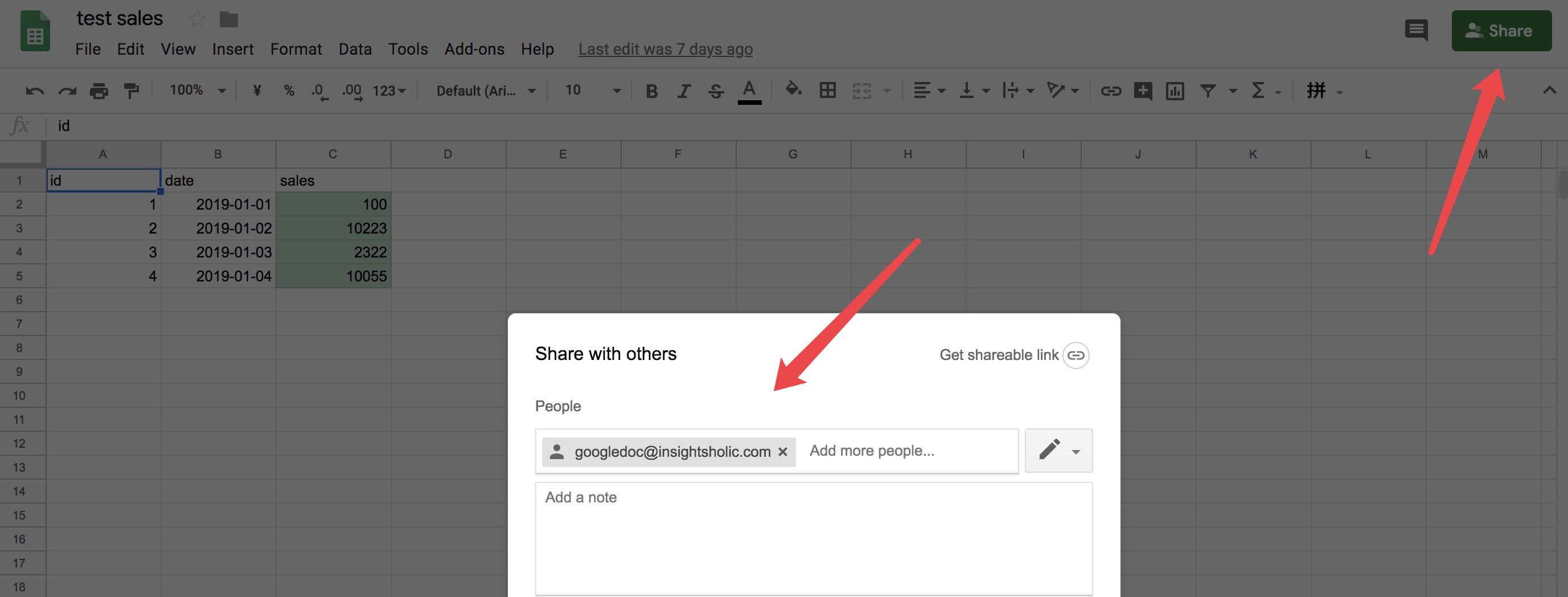Connect to GoogleSheet
GoogleSheet is a great online collaborative spreadsheet from Google. IH has built-in support for GoogleSheet. If you want to analyze the data of GoogleSheet, IH can be very convenient for you.
1. Click Data Source -> Add Connection -> Select GoogleSheet
2. Enter the relevant value based on the form
- Data source name: Give the data source a name
- URL: The address of the GoogleSheet document
3. Click on the test link and save it after the test is passed.
Tips: Before using this feature, you must first share the GoogleSheet document with your IH account googledoc@insightsholic.com, as shown below.