Filter condition
When our data volume is too large, we can use the filter condition to achieve the query of the data within a certain range
1. Filter selection
1. Click on the filter in the report
2. Select a field in one of the tables to make the initial filter for the field to be a filter field
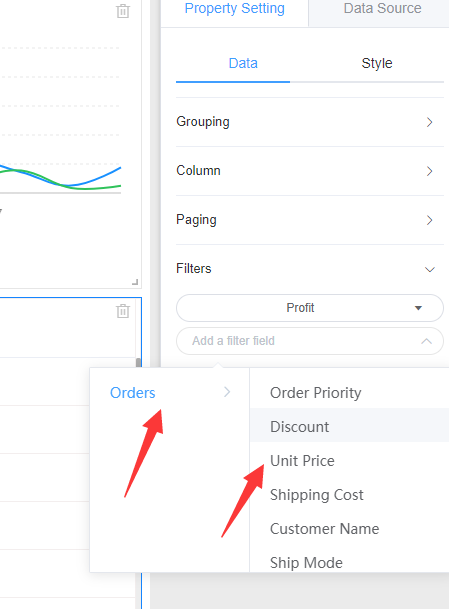
3. After selecting the field of the table, a modal box will pop up, then select the filter condition and enter the corresponding value to complete the filter condition of the report
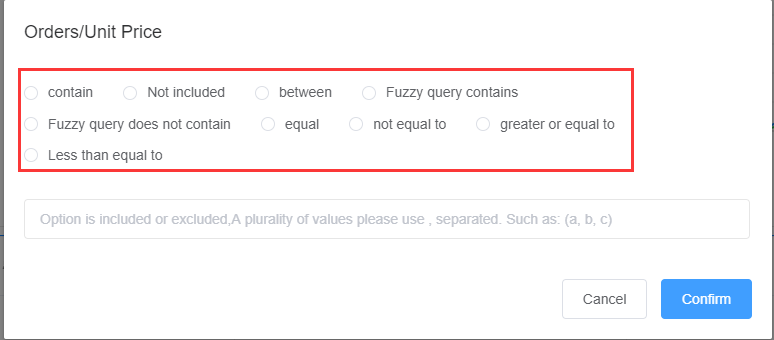
2. Filter condition classification
- Contains: Query the values that exist in this field, multiple input values separated by commas
- Not cludes: Query values other than this value in the field, multiple input values separated by commas
- between: Query all values in the range in this field
- Fuzzy query contains: query all the values of the string in the field
- Fuzzy query does not contain: query the value in the field except all values that exist for the string